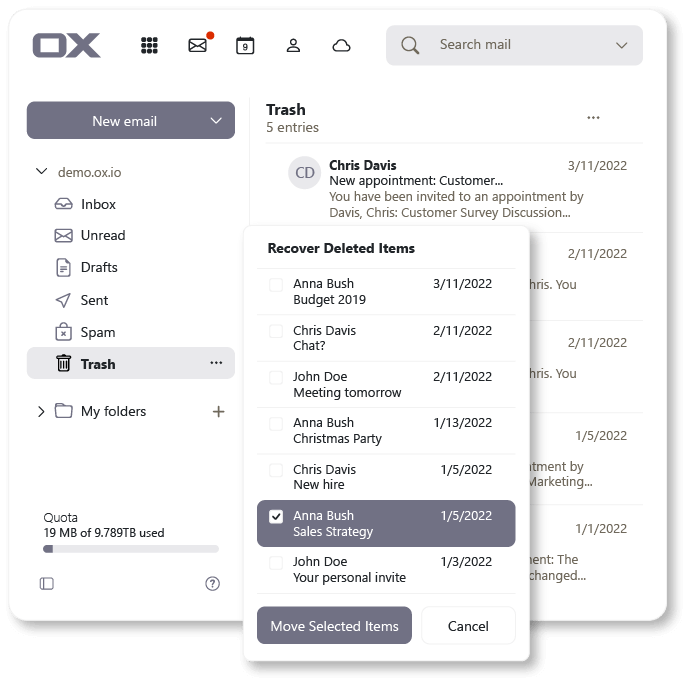Email Undelete
Recover messages that have been permanently deleted

Accidents happen! OX App Suite Cloud is here to help with Email Undelete
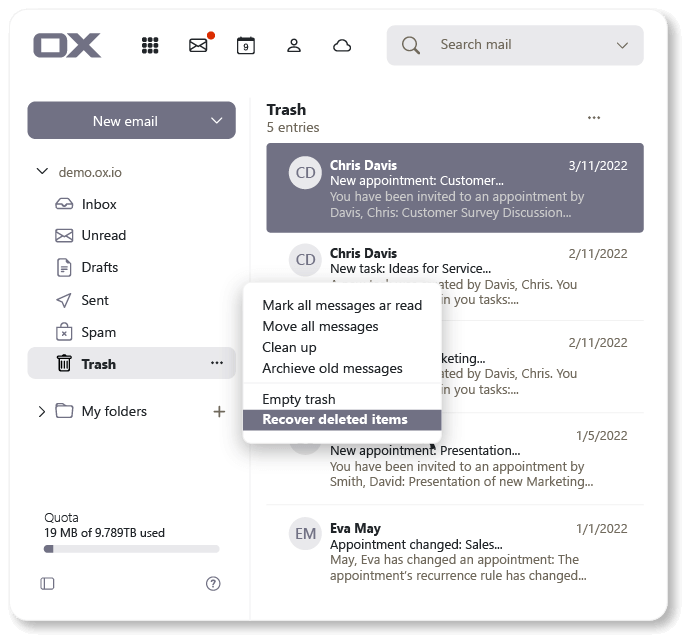
Can't find an email?
-
Normally, when you delete an email, it’s moved to your trash folder
-
Some trash folders automatically permanently delete the contents after 30 days
-
Email Undelete gives you a window of time in which you can retrieve emails that have been permanently deleted accidentally
Easily recover deleted emails
-
It's easy to recover permanently deleted emails
-
Click on the "Actions for Trash" icon and select "Recover Deleted Items from the dropdown menu
-
Select which emails you'd like to recover from the email list
-
Then click "Move Selected Items" and decide which folder you'd like to move the recovered emails to